- Learn
-
Network
- Featured Event:
- Collaborate
- Influence
- Partners
-

-
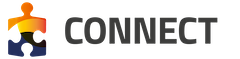
CFOs are under increasing pressure to both meet complex compliance regulations and to drive effective business decisions, whilst still growing the business and increasing profits. The development of the new software, now known as SAP BPC, demonstrates the companys ongoing commitment to create innovate solutions to the challenges faced in the boardroom. By providing CFOs with the tools they need to make effective business decisions, SAP BPC, will enable effective management of a range of financial requirements including consolidation of budgetary reporting, financial forecasting, planning, analysis and performance measurement.
The SAP BPC solution will allow CFOs and their departments to make use of Business Process Flows (BPFs). BPFs are detailed business processes that can be created and tailored to meet the specific needs of a organisations financial and operational reporting requirements. Once established, BPFs can be implemented across an entire organisation; ensuring the reporting procedures are adhered to, improving business analysis and reducing overall time spent on reporting.
From its inception, OutlookSoft was designed to be easy-to-use and intuitive for users, regardless of technical ability. This is continued in the SAP BPC solution, with the new software making use of the familiar Excel programme as an interface.
SAP BPC has been closely integrated with the Governance Risk and Compliance (GRC) element of the Office of the CFO, which is designed to ensure that client organisations meet the increasingly strict requirements of corporate governance regulations. Managing risk and compliance issues has become a critical factor in the CFOs job role and the close links between SAP BPC and GRC now more than ever, provide total assurance that financial reporting procedures and outputs meet the high standards required by regulators.
Our latest insights and thoughts