- Learn
-
Network
- Featured Event:
- Collaborate
- Influence
- Partners
-

-
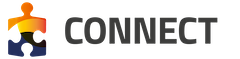
Welcome to the second blog post in our series on effectively leveraging your investment in SAP software and support. In our previous post, we focused on self-service and incident prevention, exploring the benefits of proactively using SAP Notes, SAP Knowledge Base Articles (KBAs), and SAP Community content, for example. In this second post, we look at the Live Support Channels available to you.
Expert Chat
Need instant help from Product Support? Expert Chat is a live service that connects you with a Support expert in real-time. It lets you ask technical questions about SAP products with access to the same engineers as in the incident channel (the Customer Interaction Center can assist you with questions that are not product related). Expert Chat is best for high or medium-priority issues. It offers you the option to clarify your questions within a chat, before filing an incident, and in many cases, Expert Chat helps you to solve your technical problems more quickly compared to the usual incident workflow.
Real-time interaction with screen sharing creates a faster and more direct route to issue resolution, which improves customer satisfaction while reducing project and operational costs. It's available for all support levels and almost all solutions – at no additional cost.
Schedule an Expert
If you have a low or medium priority issue, did you know that you can Schedule an Expert to book a 30 minute one-on-one call with one of our Support engineers? These sessions allow screensharing and enable you to discuss a topic for which you would normally log an Expert Chat or incident, and are proven to result in a faster resolution than your average low/medium incident.
Simply tell us what your question is and to what software area it relates, and we'll find an available expert to assist at a time of your choosing. It's that easy. Scheduled appointments require a minimum of 48 hours’ notice to allow engineers to prepare for the session. See our User Guide and FAQ for more details, or SAP Knowledge Base Article 2482688 for how to get started.
You can also Schedule an Expert directly from open incidents that are low, medium or high priority within Product Support only (not for incidents processed within SAP Development support). This way, you can book 30 minutes with the SAP incident processer, which results in less ping pong and more efficient incident processing. It’s available for all support levels and almost all SAP solutions with the assigned Support expert. Scheduled appointments require a minimum of 24 hours’ notice to allow engineers to prepare for the session. See the User Guide and FAQ for further information.
Schedule a Manager
By speaking to a manager, the chance of further escalations can be greatly reduced and a resolution found more quickly. Schedule a Manager allows you to book a 15-minute call on your high priority incident with an SAP Product Support manager from the corresponding area, with a 2 hour lead time. The Schedule a Manager button will appear in the SAP ONE Support Launchpad, when the following conditions are met:
Schedule a Manager is available for all SAP products. This service is not offered for incidents processed within SAP Development support.
If you would like to use Schedule a Manager, you may want to make yourself familiar with this detailed information, including steps on how to process the request.
Ask an Expert Peer
*NOTE: Limited Availability. This channel is only available for SAP SuccessFactors solutions
Ask an Expert Peer is now an official and permanent channel of the Next-Generation Support approach. Best suited for low to medium priority issues, you can connect with a qualified and approved external expert in a private session to resolve your issue through chat in real-time. You can find help on technical and product-related questions, while your issues or questions are resolved by experts who offer an industry-experienced perspective.
• Ask an Expert Peer Landing page
• Video: Ask an Expert Peer
• Blog: Crowdsourcing Customer Service: How Ask an Expert Peer is Changing Real Time Support
Watch out for our next post of the series where we look at optimizing your Digital Support Experience by creating the “perfect incident”.
Further information is available on the SAP Support Portal page below:
< Back to all newsOur latest insights and thoughts